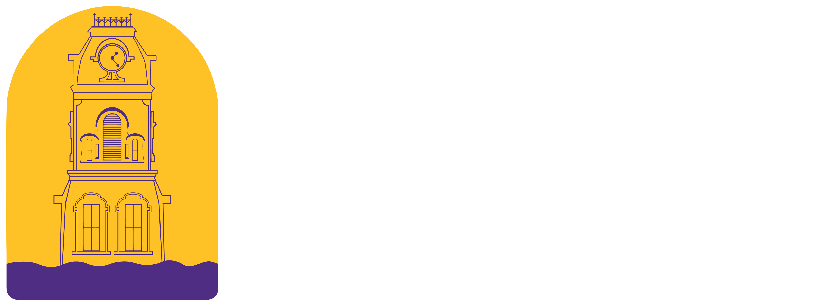How to Report an Absence
Contact the School
To report absences, you can send an email to the attendance clerk at your student's campus or call the campus to report the absence. Including your student's ID number in the email will enable the attendance clerk to promptly identify and clear the correct absence, considering the possibility of multiple students sharing similar names.
To find your campus attendance clerk click here:Campus Attendance Clerks
Send a Note
Parents are welcome to bring an excuse/doctor's note to the front office at your student's school. You may personally deliver the note, or you may send it by way of your student. The note must be signed by a parent or guardian, and/or the medical professional who served your student. Notes signed by students will not be accepted.
Report an Absence through Skyward
Log into Skyward Family Access and click on ‘Contact Us’ at the top. A pop-up box will appear, and you can click on the blue ‘Attendance’ link for whichever campus you are reporting the absence to.

That will bring up an email box where you can send an email directly to the attendance clerk with your student’s information and absence reason. You will then hit ‘Send Email.’