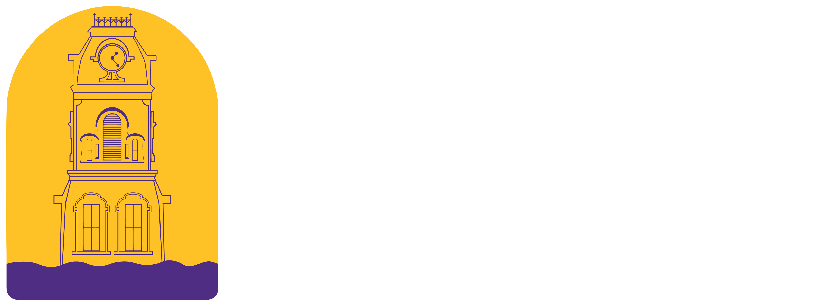Online Auction Procedures
Instructions for Putting Items on the Auction
1. Fill out the Public Surplus Log Information form.
2. Put the inventory code/number on the item(s) and on the form.
- For the inventory code/number, put your three letter school/department initials (ex. GHS) and the two digit month and year (ex. GHS-0711).
- If you have more than one item, put GHS-0711a, GHS-0711b, GHS-0711c, etc.
3. If the item(s) do not work, i.e., VCRs, Overhead Projectors, etc., place a note or a “Red” tag on each item.
4. Each Campus/Department is responsible for completing the Inventory Transfer Request Form (ITR)
- The Campus/Department Administrator is required to sign the (ITR).
- The signed (ITR) will be sent to the Business Office.
5. The Campus/Department is responsible for taking pictures. The Business Office is responsible for posting the items for the Online Auction. (Items will remain online for 14 days.)
6. Pictures of Item(s) that are considered “school furniture” (i.e., Student Desks/Chairs, Teachers Desks/Chairs, Tables, Bulletin Boards, White Boards, A/V Equipment) will be taken and placed on the “Internal” Online Auction.
- Maintenance will place these item(s) in the Maintenance storage area (Jones Street).
- Pictures of the items that are stored in the Maintenance storage area will be sent two times per year (September and January).
- Principals/Directors are responsible for viewing and completing the necessary forms to transfer items.
- School furniture items will remain on the campus for 14 days. (Maintenance will pick up for storage after the fourteenth day.)
7. All items, except for “school furniture,” will be placed on the Public Surplus Auction website. They will be held in the “internal sale” for 7 days at no cost to the school/department. After the 7 days, it will be available for the public to purchase.